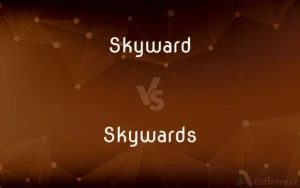Introduction
In today’s digital age, Google has become synonymous with search. It’s the go-to platform for finding answers to a multitude of questions. One lesser-known feature, “I’m Feeling Curious,” piques the interest of many users. But what exactly is it, and how does it work? In this article, we will delve into the depths of this intriguing Google function, exploring its purpose, benefits, and how to use it effectively.
Unveiling “I’m Feeling Curious”
“I’m Feeling Curious” is a feature provided by Google that allows users to explore interesting and often surprising facts, trivia, and information. It’s like having a digital trivia master at your fingertips. This feature was designed to make the search experience more engaging and informative.
How Does It Work?
To use “I’m Feeling Curious,” follow these simple steps:
Step 1: Open Your Web Browser
Start by launching your preferred web browser and navigating to the Google homepage.
Step 2: Enter the Phrase
In the search bar, type “I’m Feeling Curious” and hit the Enter key. Google will take care of the rest.
Step 3: Discover Fascinating Facts
Once you’ve entered the phrase, Google will display a random fact or question along with its answer. You can click on the “Ask Another Question” button to continue your journey of curiosity.
The Purpose of “I’m Feeling Curious”
Google created this feature with several goals in mind:
1. Enhancing User Engagement
“I’m Feeling Curious” aims to keep users engaged with the search engine by providing bite-sized pieces of information in an interactive manner.
2. Promoting Learning
It encourages users to explore new topics and learn interesting facts they might not have encountered otherwise.
3. Providing Entertainment
The feature offers a dose of entertainment, making the search experience more enjoyable.
Benefits of Using “I’m Feeling Curious”
So, why should you consider using this feature? Here are some compelling reasons:
1. Random Knowledge
“I’m Feeling Curious” serves up random, intriguing information, making it perfect for those moments when you just want to expand your knowledge.
2. Break from Routine
It’s a great way to take a break from your routine searches and have a bit of fun while exploring the vast world of information.
3. Conversation Starter
The facts you discover can be excellent conversation starters, whether at social gatherings or in the virtual world.
Making the Most of “I’m Feeling Curious”
To fully enjoy this feature, consider these tips:
1. Spare Moments
Use it during spare moments or when you need a quick mental break.
2. Share Your Discoveries
Share the interesting facts you find with friends and family to spark discussions.
3. Keep It Light
Remember that this feature is meant for light-hearted exploration, so don’t take it too seriously.
Conclusion
“I’m Feeling Curious” is Google’s delightful way of injecting a bit of serendipity into your search experience. It’s a tool for those moments when you want to break away from the ordinary and discover something fascinating. So, the next time you’re online, give it a try and embrace the joy of curiosity!
FAQs
- Is “I’m Feeling Curious” available on mobile devices? Yes, you can access this feature on both desktop and mobile versions of Google.
- Can I specify the type of information I want to see with this feature? No, the feature provides random facts and trivia, so it’s a surprise every time you use it.
- Are the facts provided by “I’m Feeling Curious” accurate? Yes, Google sources information from reputable websites to ensure accuracy.
- Is there a limit to how many questions I can ask in a row? You can continue asking questions as long as you’re curious. There’s no set limit.
- Can I disable “I’m Feeling Curious” if I don’t want to use it? While you can’t disable it, you can simply perform a regular Google search instead if you prefer.